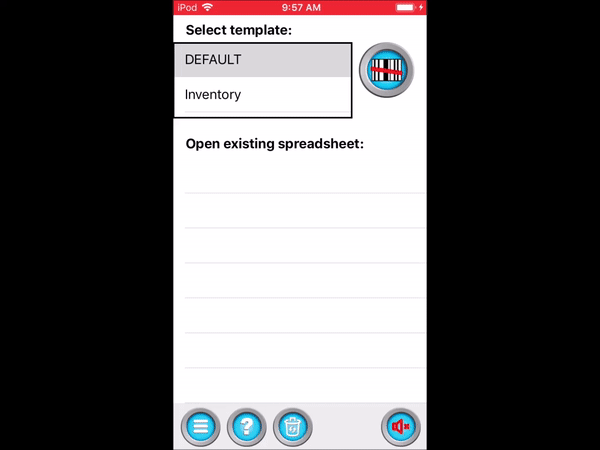Scan to Spreadsheet V6 has new rules to follow when finding a duplicate value. These are configurable to the template.
The included template, Inventory, has a rule to increment the quantity field whenever a duplicate is found.
- Open the template manager: Menu… Templates
- Tap the Inventory template
NOTE: two columns Part and Quantity - Tap the Part column
- Tap the Duplicate: field
- This will open up a list of options, what to do when a duplicate is found in the Part field.
- Do nothing: ignore any duplicate value
- ERROR on Duplicate: Stops scanning and prompts a warning to review
- Increment [COLUMN NAME]: the numeric value in the column selected will increase by +1 when a duplicate is found.